Relevant to: faculty and staff
LEARNscape Homepage
The homepage is the main page that you land on when you first log in to LEARNscape, as shown below.
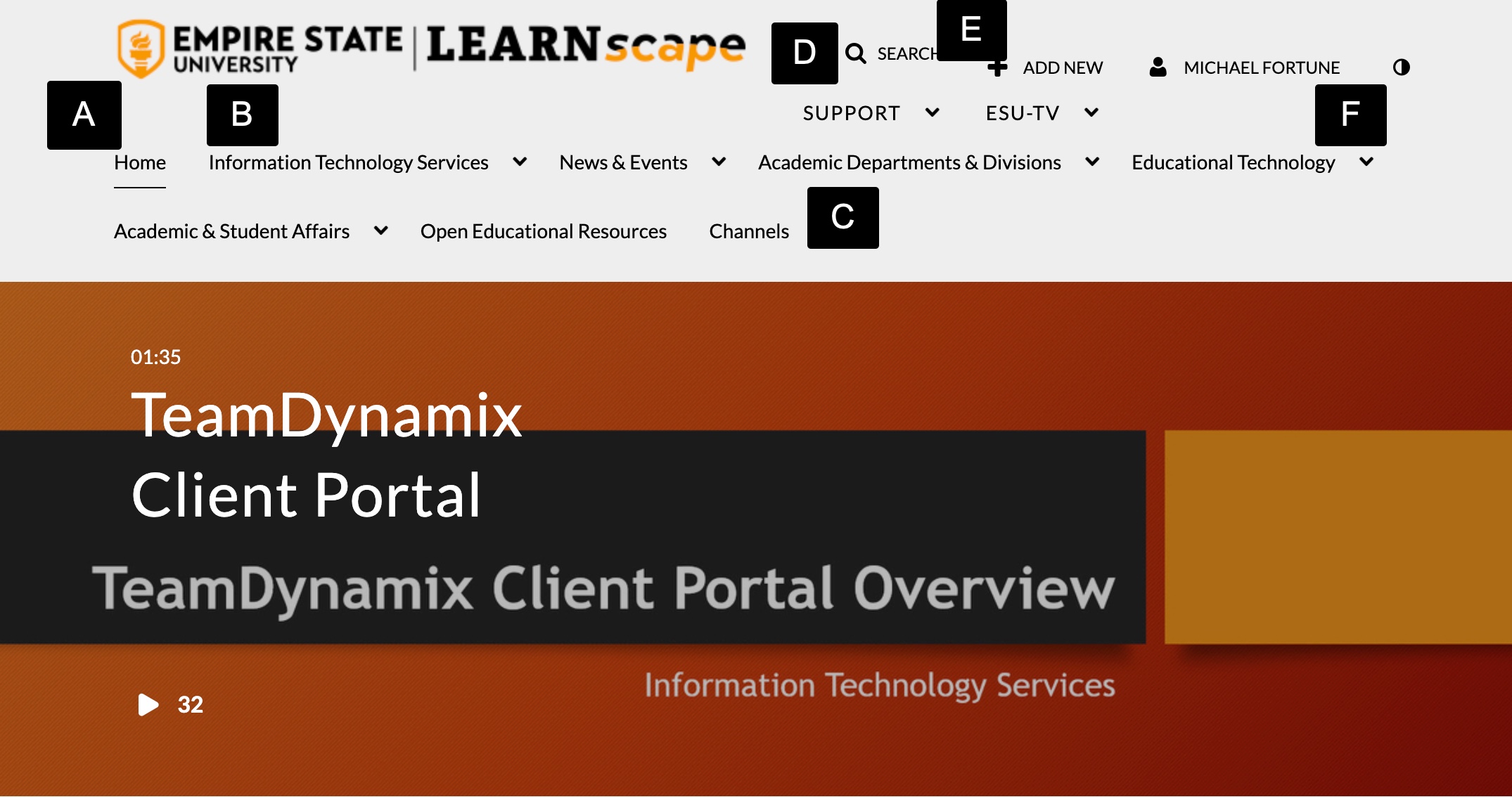
- LEARNscape homepage button
- Categories: Media organized by content type
- Channels: LEARNscape user curated media galleries
- Search: Search any media that you have access to by typing any metadata
- Add New: Media menu: Detailed below
- User Menu: Detailed below
User Menu

- My Media: The repository where all of the your added and created media are located
- My Playlists: The repository of all playlists that you have created
- My Channels: The repository of all the channels that you have created, are a member of, and/or manage
- Logout
Add New Media Menu
Use the Add New menu to add content to LEARNscape.
- Media Upload: Add media from your computer
- Kaltura Capture: Create a recording using a webcam and screen recorder tool that is installed directly onto your computer
Media Interface
The following options will appear below a piece of media while you are viewing it. Options may vary depending on your permissions.

- Details button: Press to read the media's description and tags
- Attachments: View any attachments (i.e. PDF) that are associated with the media
- Share button: Get a shareable link to the media page or the embed code
- Search in video: Search the video for specific words and jump to that point in the video
- Actions menu: Detailed below
- Comments: Media owners can enable or disable comments on their media's page. To change this setting, go to Actions menu > Edit > Options.
Actions Menu
- Publish: Make the media available and/or by others
- Add to Playlist: Add media to one of your playlists
- Add To Watch List: Add media to your Watch List
- Caption and Enrich: Request closed captions for your media>